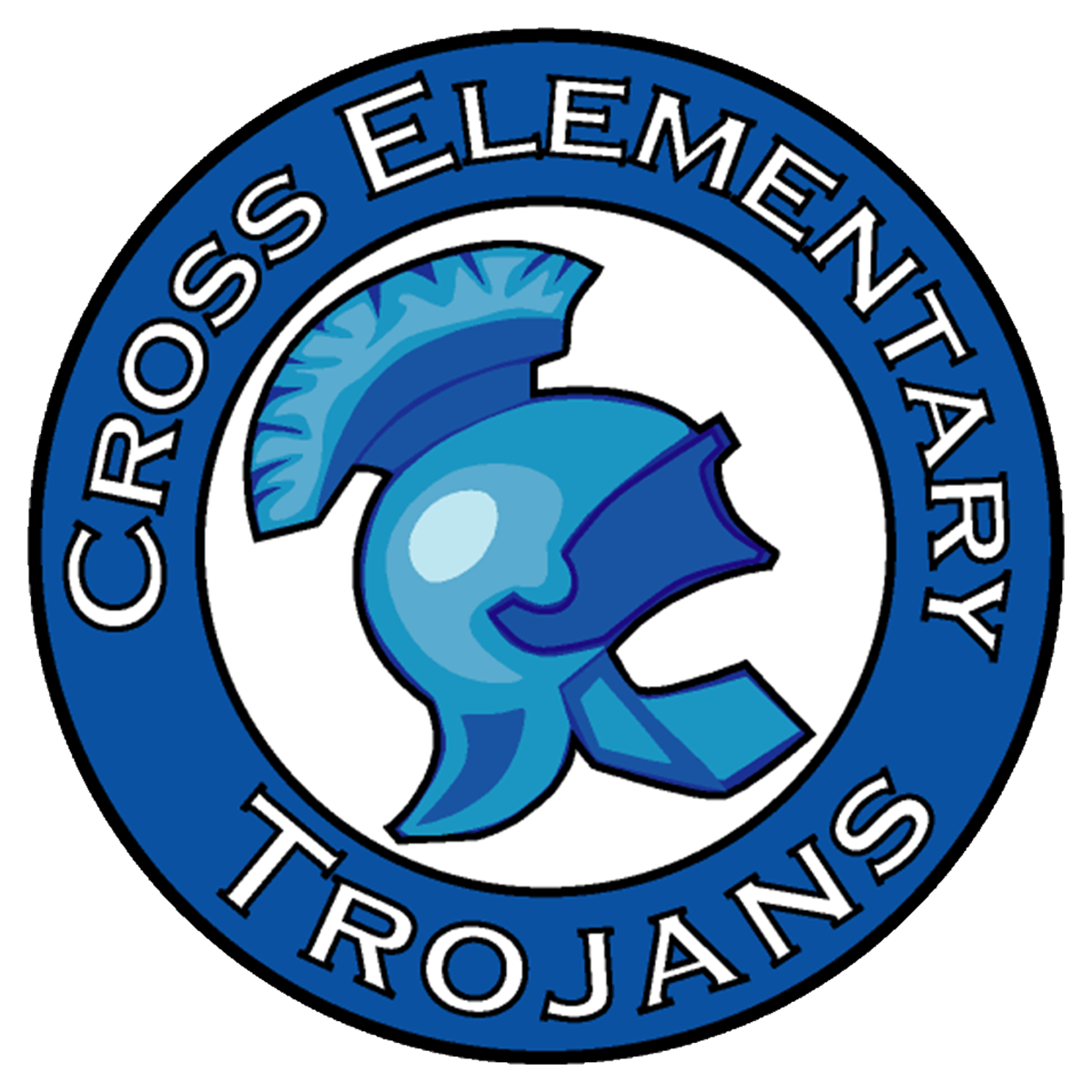The deadline to complete the Returning Student Update has been extended and the process will close this Friday, September 6, at 5 p.m. You must complete this mandatory process by logging into the PowerSchool Parent Portal and submitting the update by the deadline.
To access the Parent Portal, click here: PowerSchool Parent Portal
Once logged in, please follow these steps:
Select the first student you wish to update (if you have multiple children).
Select the "Returning Student Update" link from the menu on the left.
Agree to the terms and conditions.
Click “Begin Forms” to start verifying and updating information.
A Student Registration form must be submitted for each student. To start the Returning Student Update for another student, click the "Save & Sign Out" button at the top of the screen and follow the instructions provided for your next student, starting again at the PowerSchool Parent Portal.
Families who do not have reliable access to the internet can make an appointment at their students' school to use a device to complete the Returning Student Update.