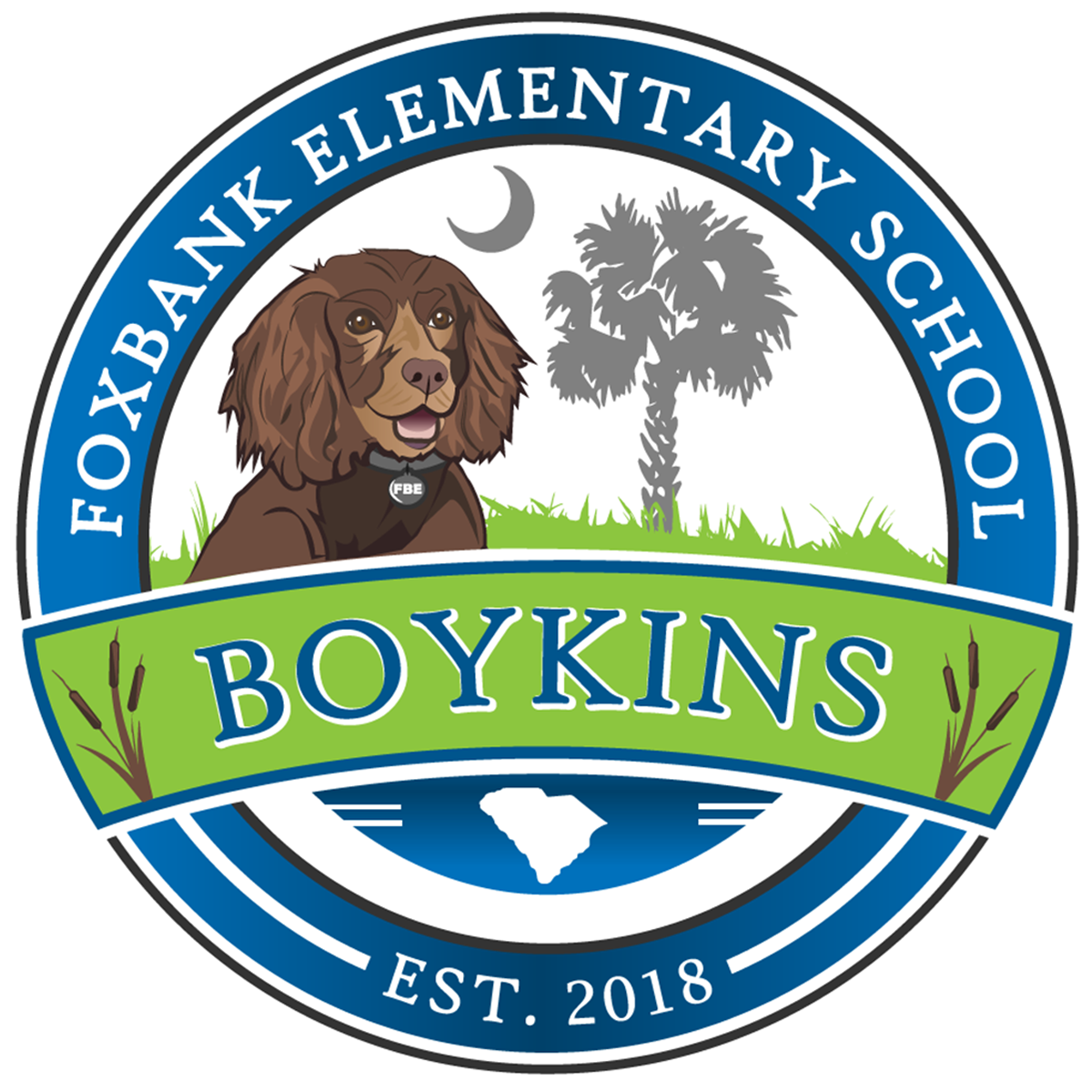Elearning Day Faqs
The following questions are commonly asked regarding eLearning Days. Please note that details regarding assignments will always be provided by the student's school and/or teacher.
What is an eLearning Day?
The South Carolina Department of Education implemented the eLearning program as a way of allowing school districts to make up for disruptions to in-person teaching due to emergency situations such as severe weather.
How long do students have to complete their eLearning assignments?
Students have three school days to complete their assignments and submit them to their teachers. The three school days will begin on the returning day. (Ex: If students return on a Monday, the eLearning lessons will be due by that Wednesday.)
What if students do not complete and/or submit their eLearning assignments after the three-day make-up period?
Students who do not complete eLearning lessons on inclement weather day(s) or after three school days have passed will receive an unexcused absence.
What is the typical structure of an eLearning Day?
SCDE Guidance states, “For any eLearning day used, the district certifies that each eLearning day will be 5.5 hours for students in kindergarten through grade 8 and 6.0 hours for students in grades 9-12, or a minimum of 200 minutes of daily instruction. Lessons provided should require a minimum of 200 minutes of instruction (video, reading, listening); the remainder of the time is for student engagement, studying and work completion, etc. These times are cumulative across subjects."
For students with disabilities, services should be provided during this time and communicated with families.”
BCSD Elementary eLearning Sample Schedule
Check-In/Live Instruction for the 200 minutes could be designed with the format below by following your typical Related Arts’ schedule for the day of assigned eLearning.
Minutes | Subject | Format (Schoology, SeeSaw, Google Meeting, Zoom, etc.) |
80 minutes | Reading/ELA | Video, reading, listening |
50 minutes | Mathematics | Video, reading, listening |
40 minutes | Science/Social Studies | Video, reading, listening |
30 minutes | Related Arts | Video, reading, listening |
BCSD Middle Level eLearning Sample Schedule
Each teacher will develop a Google meeting that will remain open from 8:00 a.m. until 2:30 p.m. to make themselves available to students and parents if assistance is needed.
Minutes | Subject | Format (Schoology, SeeSaw, Google Meeting, Zoom, etc.) |
35 minutes | Mathematics | Video, reading, listening |
35 minutes | Science | Video, reading, listening |
35 minutes | Social Studies | Video, reading, listening |
35 minutes | Language Arts | Video, reading, listening |
35 minutes | Special Area One | Video, reading, listening |
35 minutes | Special Area Two | Video, reading, listening |
BCSD High School eLearning Sample Schedule
Check-in/Live instruction for a portion of the 50-minute block via Google meeting, and provide any remaining time for students to complete the assignment(s).
1st Block: 9:00 AM - 9:50 AM
2nd Block: 10:00 AM - 10:50 AM
3rd Block: 11:00AM - 11:50 AM or
3A: 11:00 AM - 11:25 AM
3B: 11:26-11:50 AM
4th Block: 12:00 PM - 12:50 PM
No athletics or extra-curricular activities may occur prior to the return date.
What are students assigned during an eLearning Day?
Specific information regarding assignments will be provided by the student’s school and/or teacher.
How does the student communicate with the teacher if needed?
Specific information regarding communication with teachers will be provided by the student’s school and/or teacher.
When are assignments expected to be made available?
Information regarding assignments and communication with teachers should be made available by your child’s school on the day prior to the eLearning Day.
What should my child do if help is needed and a teacher is not available? Technical assistance?
The Student Tech help line can be accessed through Classlink.